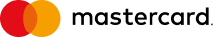How to limit kids’ screen time during lockdown
Tech

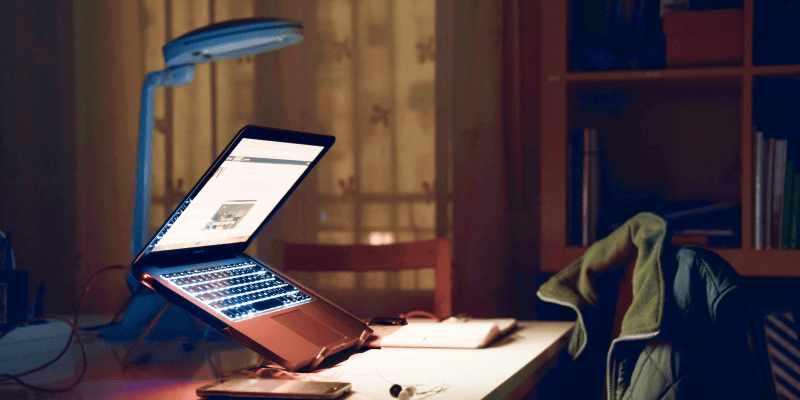
How to limit kids’ screen time during lockdown, AND equip parents adjusting to two new ‘battlegrounds’ – homeschooling and digital learning
With lockdown potentially being extended beyond 21 days, parents are faced with a longer period of time indoors. Some have loved their time together, and others desperate for their old routine. Devices, social media, apps and games provide an escape for both parents and kids, a much-needed “breather” in a long day of incarceration. And connecting to friends and chatting is important for humans.

But life online often comes with many by-products – bullying, exposure beyond what is age-appropriate, contact from strangers, sexting. More time online naturally means more risk. Parenting will be different over this unparalleled situation, to adjust to socialising and schoolwork, but our attitude to online safety should improve in relation to the amount of screen time.
As Western Cape kids are set to “return to school” (while they stay at home), millions of parents have suddenly been transformed into ‘home-schoolers’?
Dean McCoubrey, Founder of MySociaLife, the leading digital life skills and online safety program in schools in South Africa, answers some key questions:
Q: What are fair screen limits during lockdown when kids must learn and socialise online?
Screen time limits depend on many factors and therefore it’s a sliding scale based upon considerations such as:
- What type of family are you (conservative or liberal)?
- What type of child do you have (obsessive user, or more self-regulated?)
- What type of screen time are we talking about: educational screen time (wildlife shows), sport (on You Tube) or are they focused on gaming and social (like Instagram, TikTok, HouseParty, Fortnite)?
For pre-teens on social media and
games it should be 1 to 2 hours a day.
But ideally social media shouldn’t even feature for kids under 12. There is too
much unwanted contact and content for their age.
For teens it’s higher, 3 hours plus, with some kids online for 5 to hours and more. But every child and family are different.
If the child is using the device for online learning or coding, this is very much the same as the positive TV that you would allow. Mindless social media does require a limit because it eats time away and disconnects us from physical connection, conversation and support.
Balance is key – and social media is not designed for balance – so parents need to watch this and judge where they sit on this sliding scale. Some kids need firm screen time boundaries, while others are less interested in social media and games.

Q: How can parents enforce screen limits without creating ongoing conflict?
Sit down together and ask your child how long they should have on their devices or social/gaming platforms. Here is an example agreement.
- Ask them why they feel that time is appropriate?
- Then negotiate an agreement
- You can barter chores, creativity or schoolwork in exchange for time online. In life, most things have to be earned through effort or respect
- The best way in is to talk, and take an interest in what they see online (without judging openly) and share what you, as a parent, see online
- Ask lots of questions – they open the door of communication and in turn may widen the door of trust around your child’ online life

Q: How can screens encourage our children to be active in a confined space?
Look at Joe Wicks on YouTube to see what is available to get active on a screen. This is the same for creative time together, or hobbies or chores. Bring a bit of the technology in (even better if it’s trending) to get them to start moving to do something offline.
Q: What apps are children socialising on and what are the risks?
Kids are using WhatsApp, TikTok, Instagram, and HouseParty, YouTube, Netflix Party – these have boomed during Lockdown.
But each app has its unique risks for different children (self-esteem issues, an impact on mental health, bullying, trolling, flaming, exposure to unwanted images, sexting, and approaches from strangers) so set up the privacy settings carefully.
Parents can use an app like ScreenTime for this.

Q: How do parents make sure their children stay safe online during lockdown?
A routine of connecting through the day, having meals together and asking them what they are seeing and doing, is a good foundation.
Take an interest in the apps they use (do you know which these are?) and Google them.
Create clear boundaries of how public or private they are (how much they share and with whom), and what you expect of them to earn the device/WiFi/data.
Make accounts private, not public. Simple as that.
Ideally no phones in the bedroom until after 16 years old, and not late at night.
Look out for a change in behaviour in case there has been bullying or sexting or privacy violations that have happened online. They may withdraw out of fear or anxiety.
The more you talk, the more you can see any changes in behaviour, and the more you can share your views and values.
This article was originally published on 28 Apr 2020
About the author
MySociaLife
MySociaLife is South Africa’s Premier Digital Life Skills Program. Enjoying international recognition, the Program is receiving growing attention from the reality that this critical digital education has been largely left ignored by government and education institutions in Africa – making life online a rather complex labyrinth for teens and tweens to navigate, without a map! Until now…Follow them on @MySociaLifeSA (Instagram, Facebook or Twitter) or via www.mysocialife.com
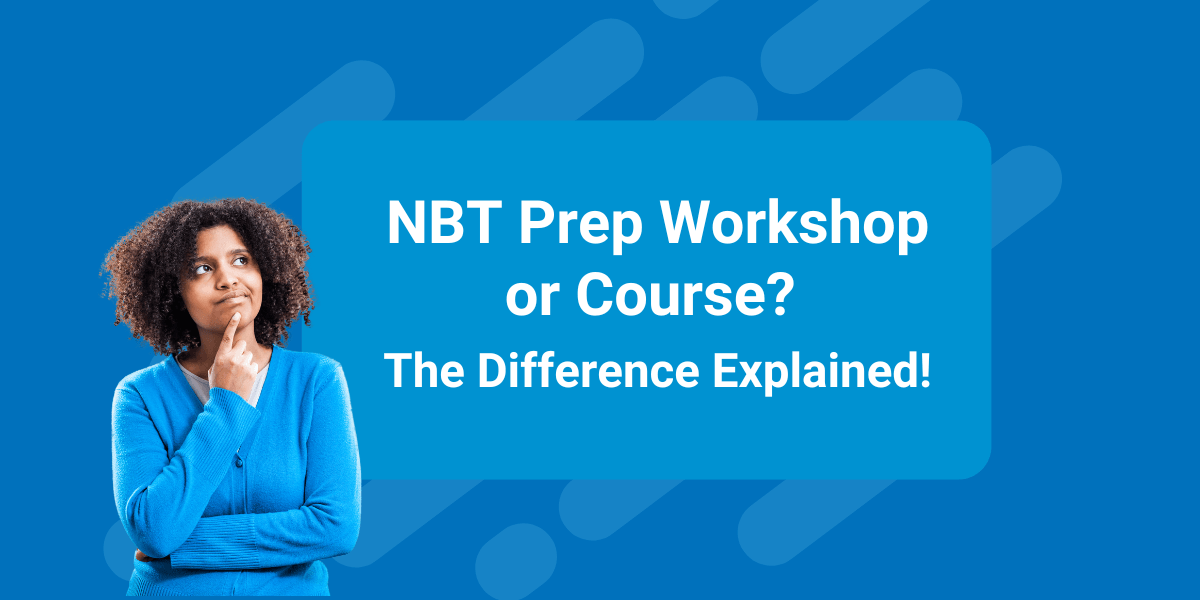
NBT Prep Workshop or Course? The Difference Explained!
Uncategorized
NBT
Education
Student tips
Preparing for the National Benchmark Test (NBT) is an essential step for students who want to secure a place at a South African university. Your NBT t... Read more

10 Study Tips for a Successful School Year
Student tips
Featured
Let’s take a look at some of the tips you can implement to boost your academic performance and get into the rhythm now in the first term! As the 2025 ... Read more

Unlocking Opportunities with Further Studies English: Faye’s Journey
Further Studies
Featured
Our recent Further Studies (AP) English webinar gave a firsthand look into the significant advantages of Further Studies programmes. With the inspirin... Read more
Do you want better Maths results?
Maths Online is a bank of over 2000+ extra lessons. Furthermore, gain access to our teacher support to help you when you need it!
More info